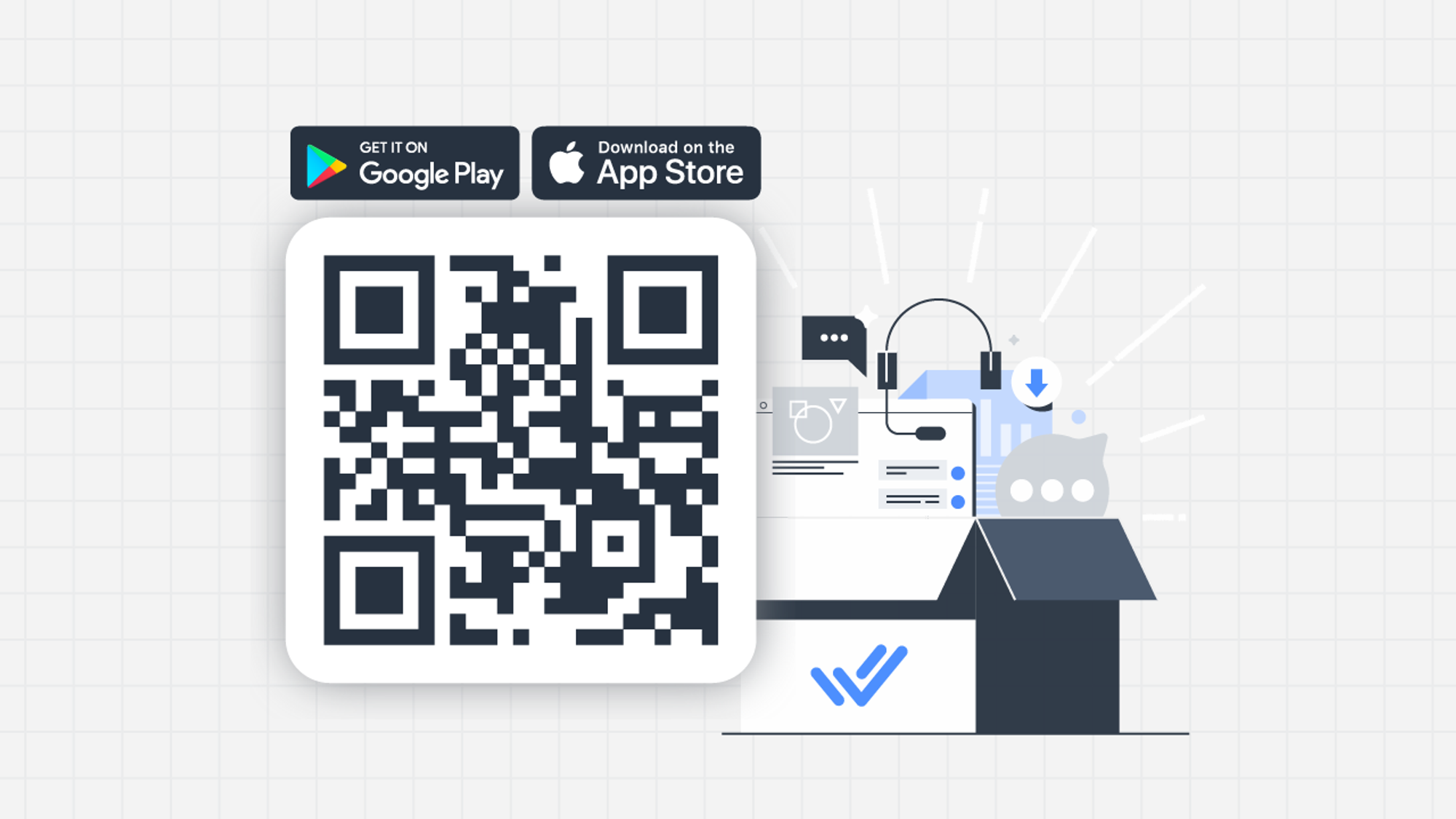In our continued effort to elevate your mobile experience, the following enhancements have been introduced to the respond.io - Inbox mobile app.
Workflow management
Easily view, search for and stop any ongoing Workflows of your Contacts. Here’s how:
- Simply tap the action menu button at the top right of a conversation, then tap Ongoing Workflows.
- From the list of ongoing Workflows, tap Stopnext to a specific Workflow to stop it, or tapStop allto stop all ongoing Workflows for this Contact. You can use the search bar to quickly find a specific ongoing Workflow, without needing to go through the list.
- Tap Confirmand the ongoing Workflow(s) will be stopped.
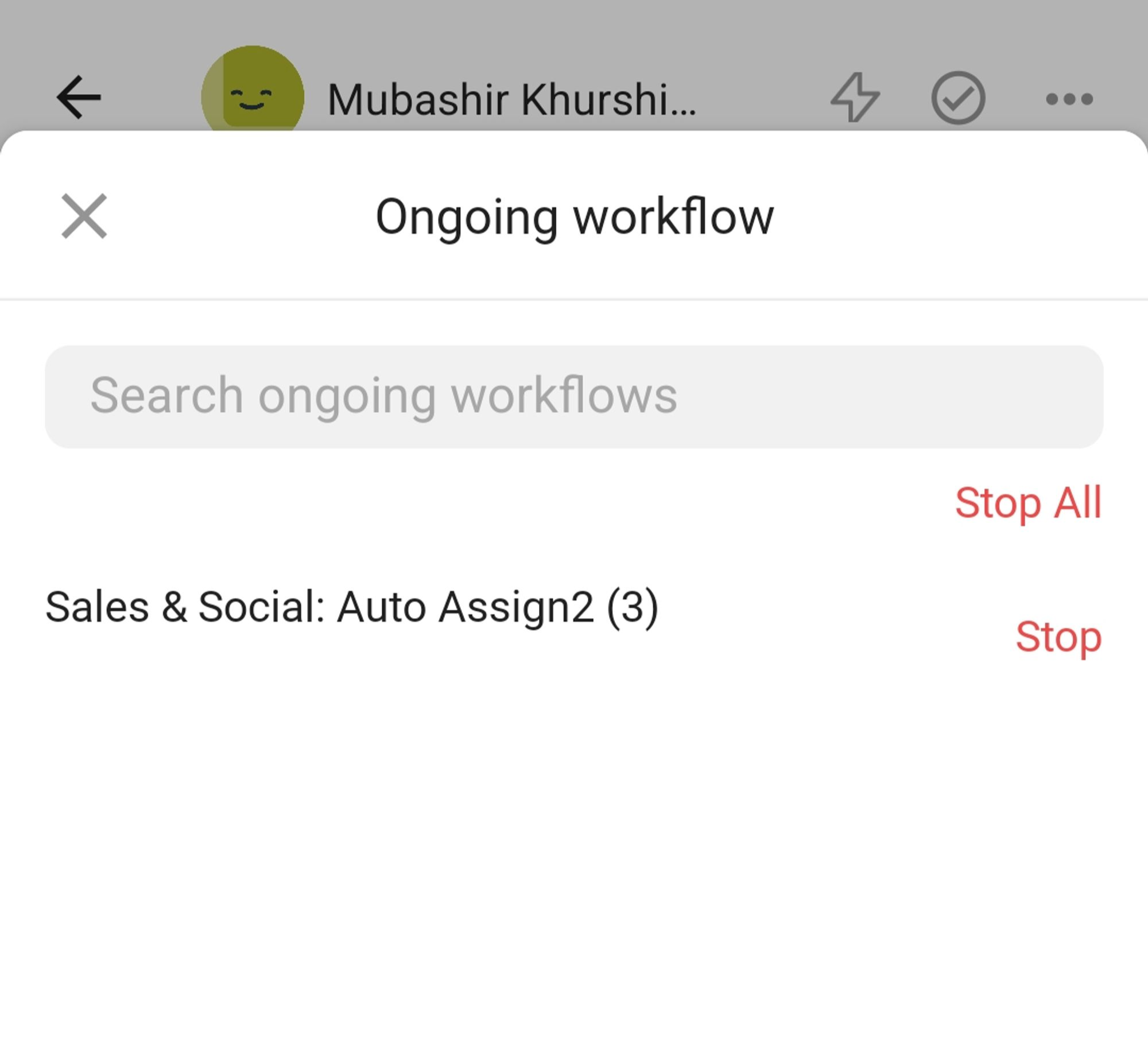
Customer calling made easy
Call your Contacts directly within the mobile app for seamless communication. Here’s how:
On the Contact’s profile, tap
Call
to begin a voice call:- If the profile contains a phone number, you will be directed to your mobile phone’s calling app with the number automatically populated.
- If the profile does not contain a phone number, you will be directed to the Phonefield with the keypad displayed. Simply enter the phone number and start calling!
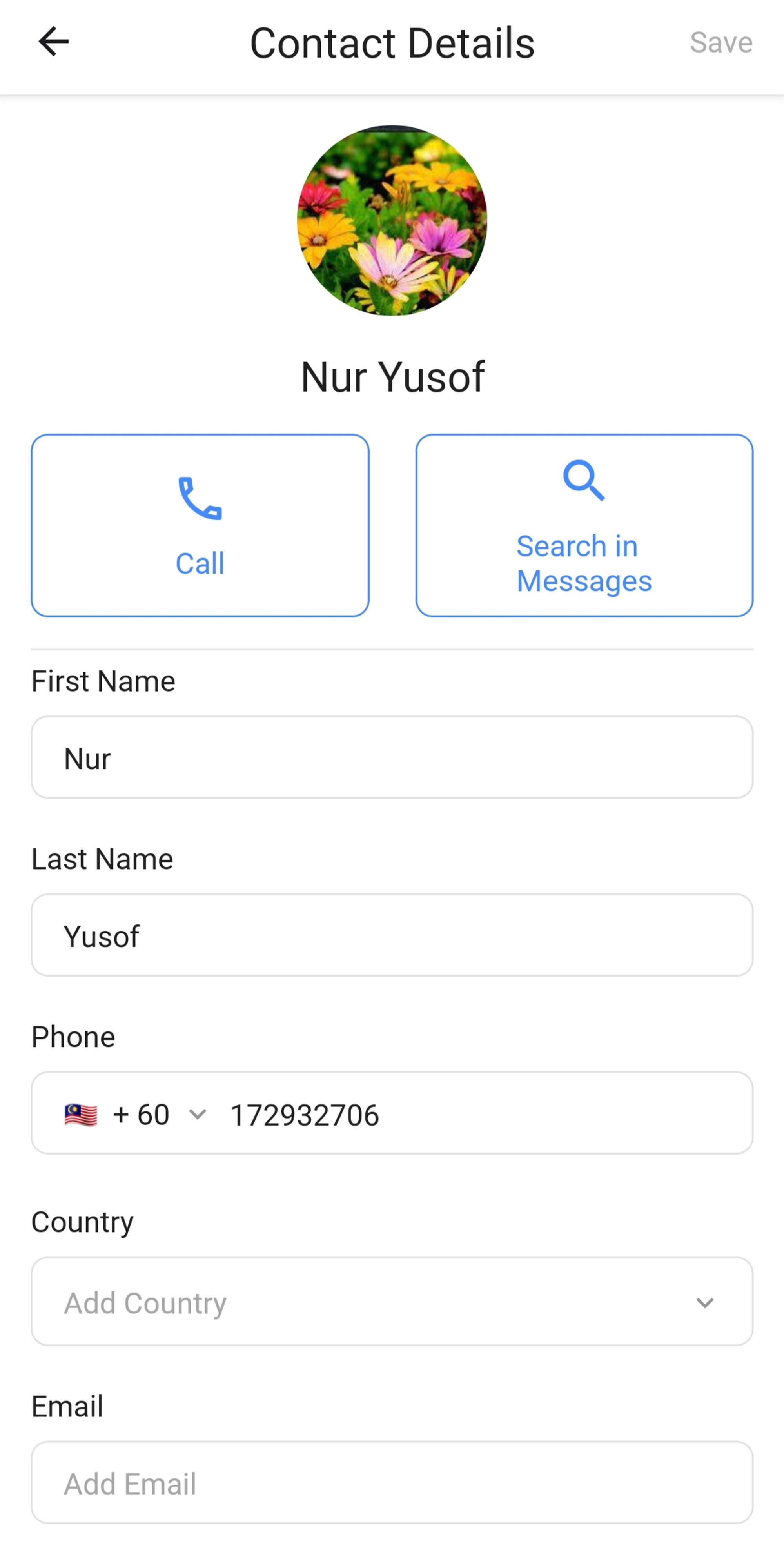
Voice messages improvements
For better efficiency in attending to voice messages, a few improvements have been made.
Enhanced audio recorder:
- You can start capturing audio messages with a single tap on the microphone icon on the message composer. This replaces the previous two-tap process.
- Preview your recordings by using the slider to replay the audio files.
- Easily adjust the playback position within the audio file using the slider.
- Make changes or fix mistakes with a simple re-record.
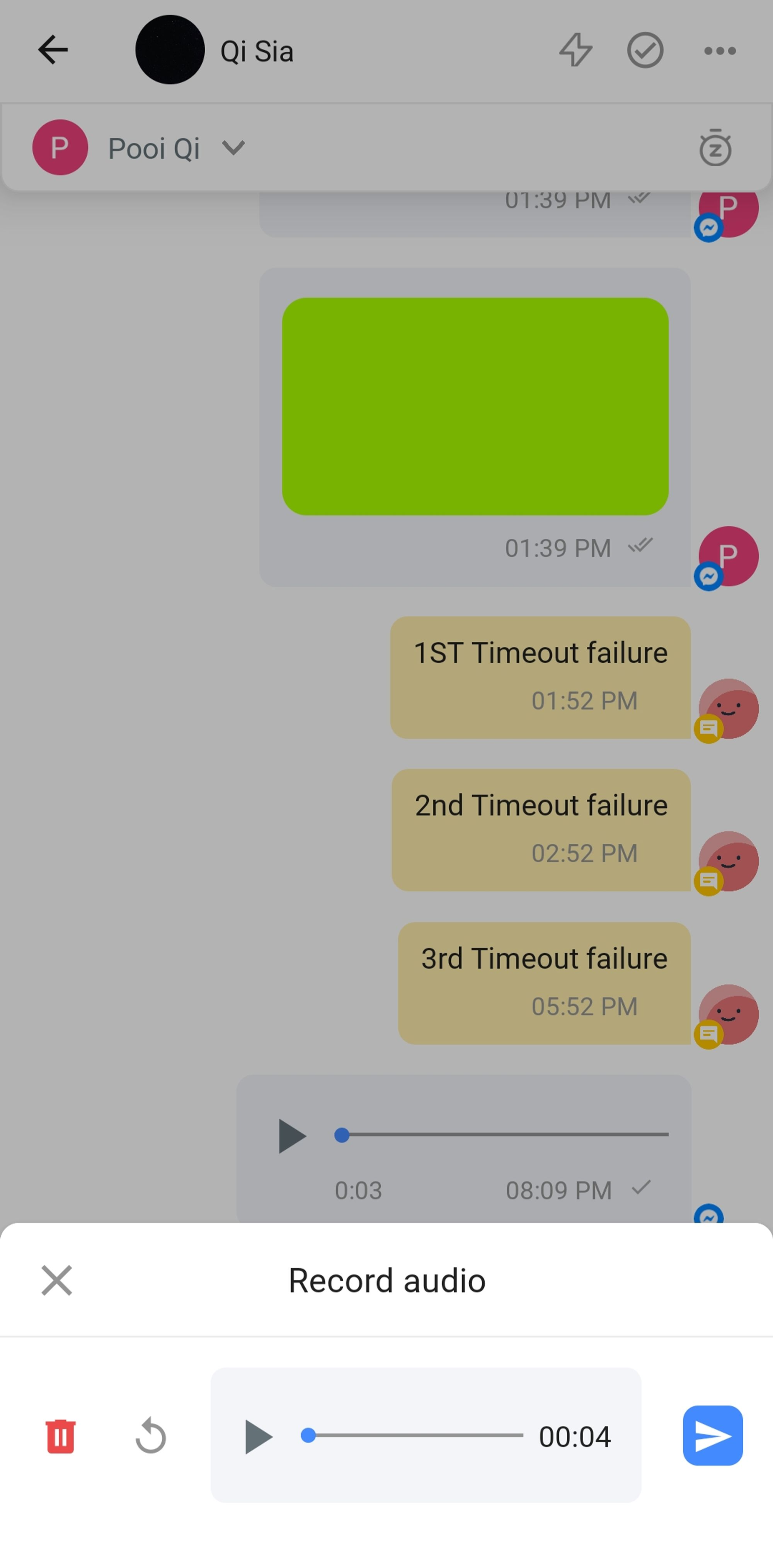
Enhanced incoming and outgoing voice messages:
- Easily view the duration of the audio messages.
- Adjust the audio playback speed for faster listening (1.5x or 2x) or slower comprehension (1x) by tapping on the speed option.
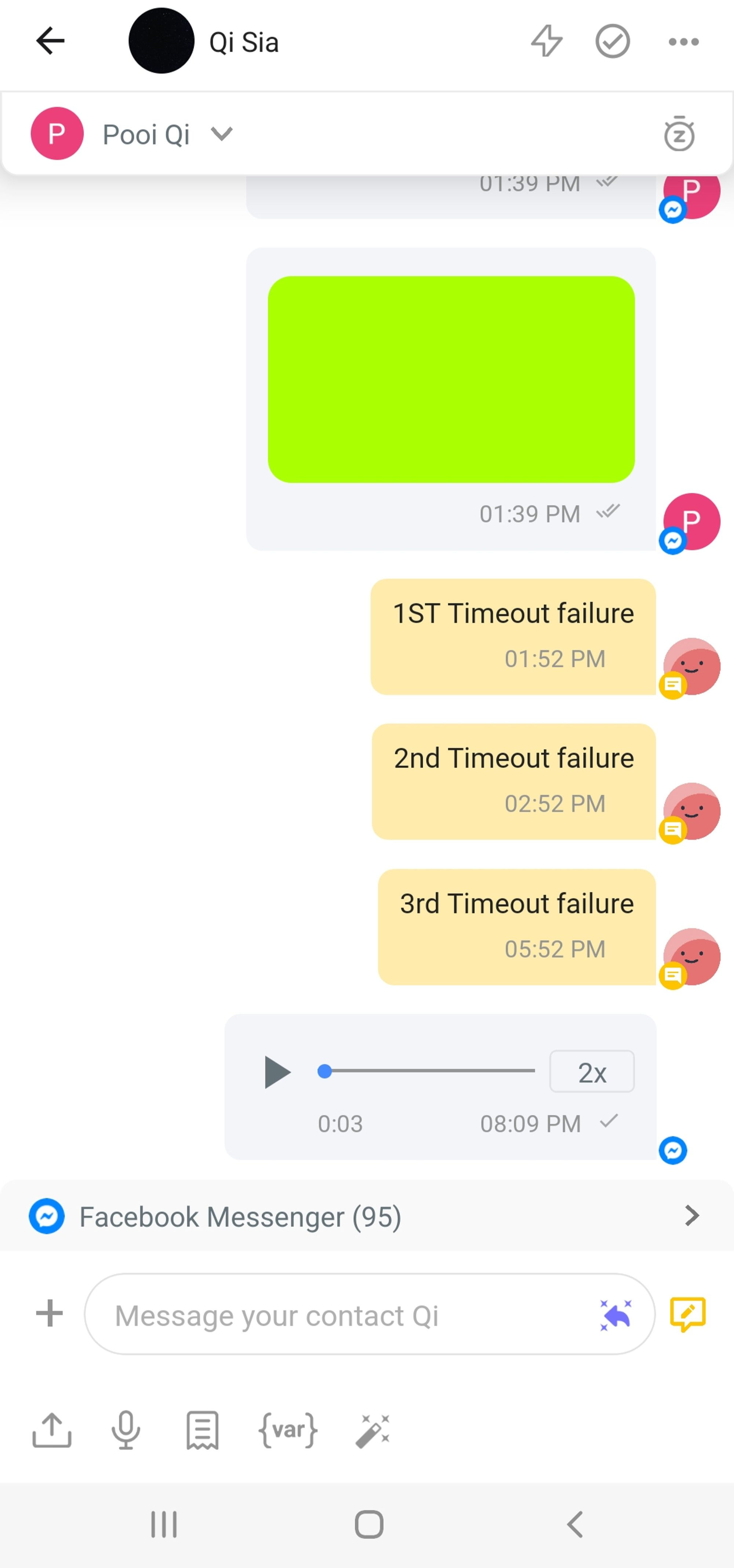
- Download voice messages as files to your mobile device by long-pressing on the message, tapping Downloadand tappingSave to device.
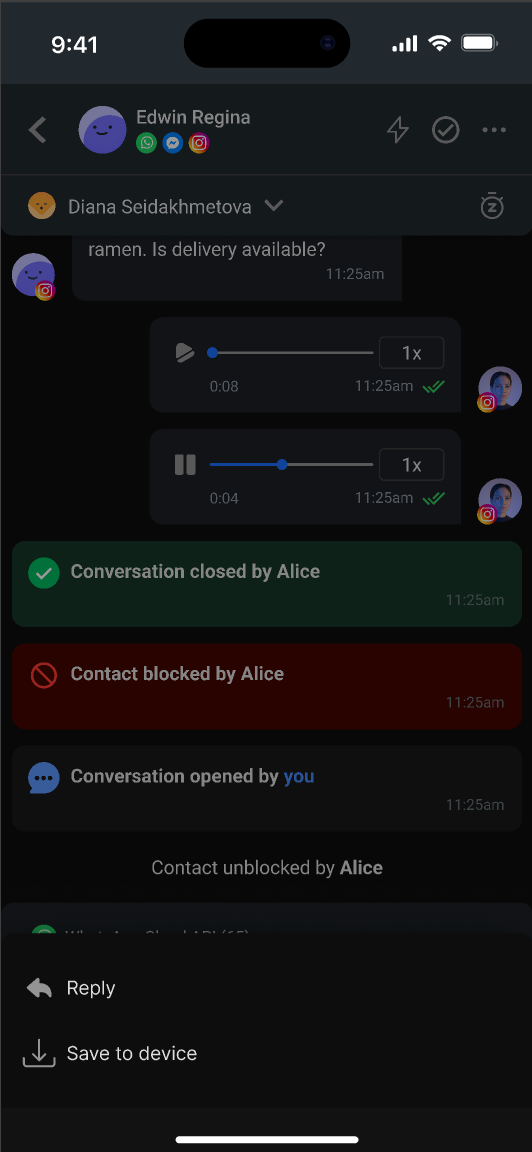
Lastly, you can also share or download images you send or receive. Just tap on the image to preview it and then tap the relevant icon at the top right of the image.
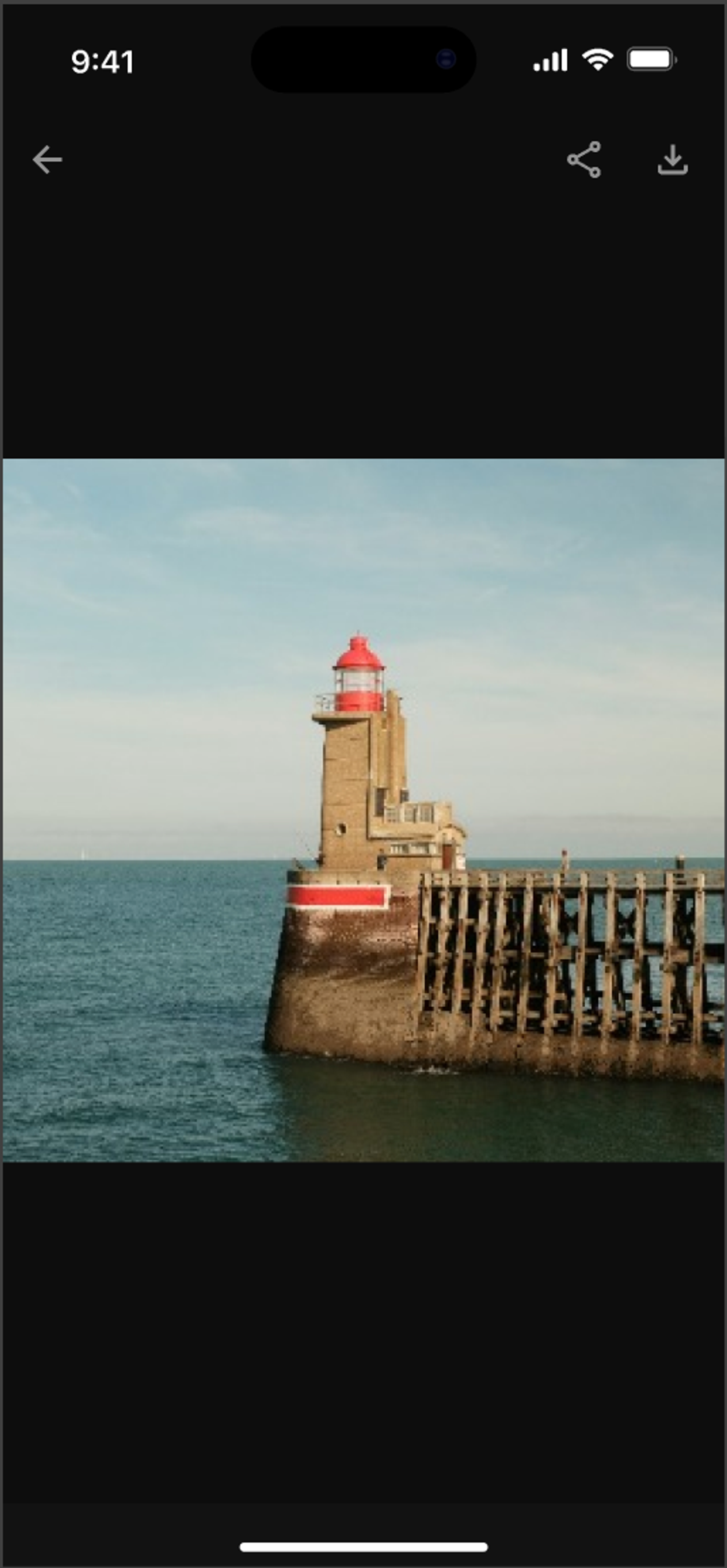
Haven't downloaded our new app yet? Scan the QR code below or search “respond.io - Inbox” in the Apple App Store or Google Play Store. Keep your app updated to enjoy the latest features and an enhanced mobile experience.
For optimal performance, ensure your device is running the latest software version (Android 10 or higher, iOS 16 or higher).