In our continuous effort to enhance our automation capabilities, we're thrilled to introduce the following features:
- New Workflow Step: Trigger Another Workflow
- New Workflow Trigger: Manual Trigger
- New Workflow Template: Multi-Level Chat Menu
Let’s dive into them.
New Workflow Step: Trigger Another Workflow
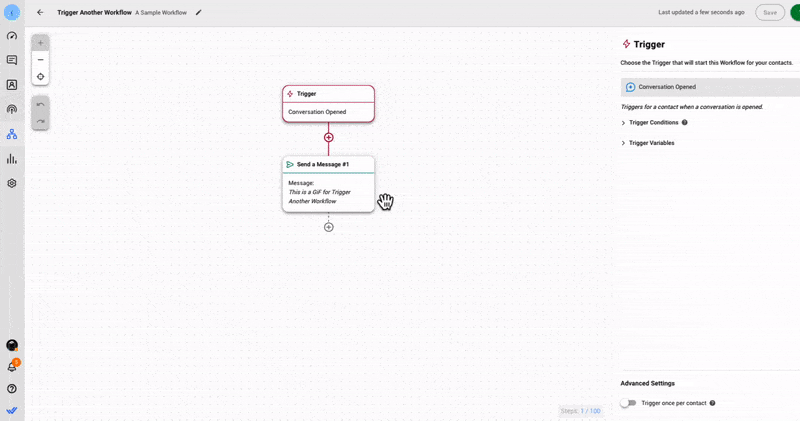
In the past, starting a Workflow within another Workflow was not possible. As a workaround, respond.io users had to create complex, multi-step Workflows to achieve the desired customer journey, hindering the user experience.
The
Trigger Another Workflow
Step is a long-awaited feature that brings exciting new possibilities to Workflows. This Step enables you to initiate a new Workflow from within another Workflow to build more robust automation and streamline the transition of your Contacts from one Workflow to another with ease.
You can now break down large Workflows into smaller ones that are easier to manage and scale. Plus, you have the power to create Workflows that respond to specific user actions in another existing Workflow, providing a highly contextual experience.
Here’s how it works: Create a new Workflow and add a
Trigger Another Workflow
Step. Then, choose a secondary Workflow from your list and its starting point – you can choose to start it from the beginning or from any other Step within the Workflow. To easily keep track of connected Workflows, we’ve included a visual aid on the top right of the Workflow Canvas.New Workflow Trigger: Manual Trigger
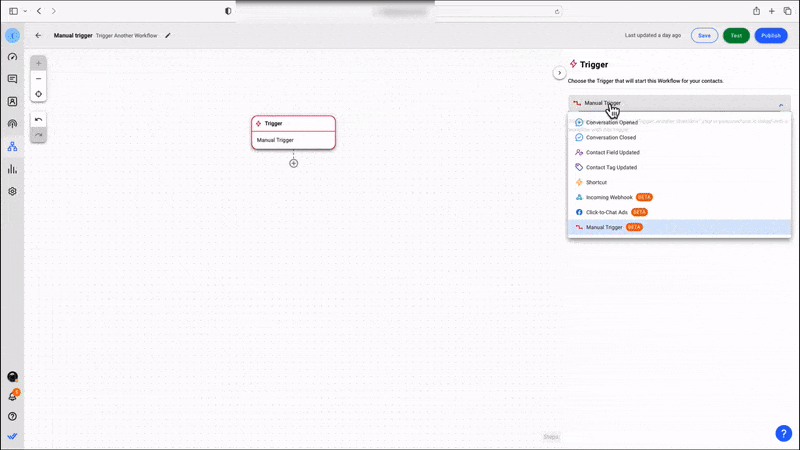
We have released a new Trigger designed to operate in conjunction with the
Trigger Another Workflow
Step.The Manual Trigger operates quite differently from other Triggers as it does not have an intrinsic event to activate it on its own. Its function is to give the secondary Workflow an entry point to the main Workflow.
In other words, a Contact can only enter a Workflow created with the Manual Trigger via the previously introduced
Trigger Another Workflow
Step. New Workflow Template: Multi-Level Chat Menu
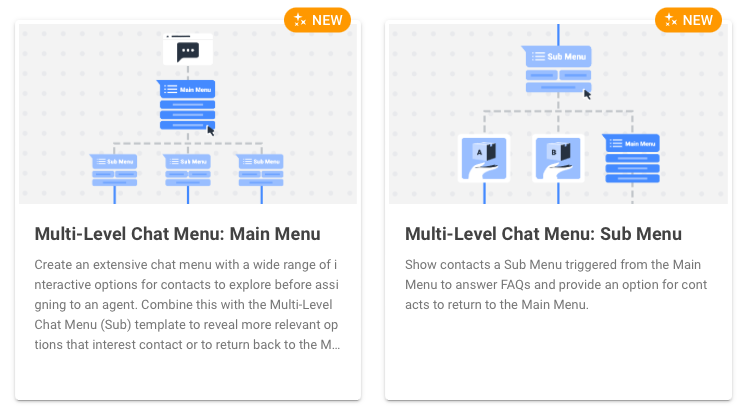
The new Multi-Level Chat Menu Workflow Template will help you quickly grasp the capabilities of the newly introduced Workflow Step. This Workflow Template for inbound conversations features an interactive menu with sub-menus spanning multiple Workflows.
The Workflow starts when the Contact initiates a conversation by sending a message. Then, the business responds with an interactive menu with several default options for the contact to choose from:
Product
, Service
, About us
and Talk to Sales.
Since this is a template, these options can be edited.When the Contact selects one of the options based on their inquiry or area of interest, they enter the corresponding Workflow to continue their customer journey. The Contact can choose to return to the main menu at any moment.
Integrating multiple Workflows into one makes the Contact’s navigation through categories more straightforward without overwhelming them with numerous options at once.
We hope these updates will help you create more efficient and customized Workflows for your business. To learn more about
Trigger Another Workflow
Step, visit our Help Center. If you have any questions or need assistance, please feel free to contact our support team.