We are excited to introduce a new Workflow Trigger for Meta ads that click to message and improved channel events to provide a more informative conversational experience for all Users across Meta channels including WhatsApp, Facebook and Instagram.
New Workflow Trigger: Click-to-Chat Ads
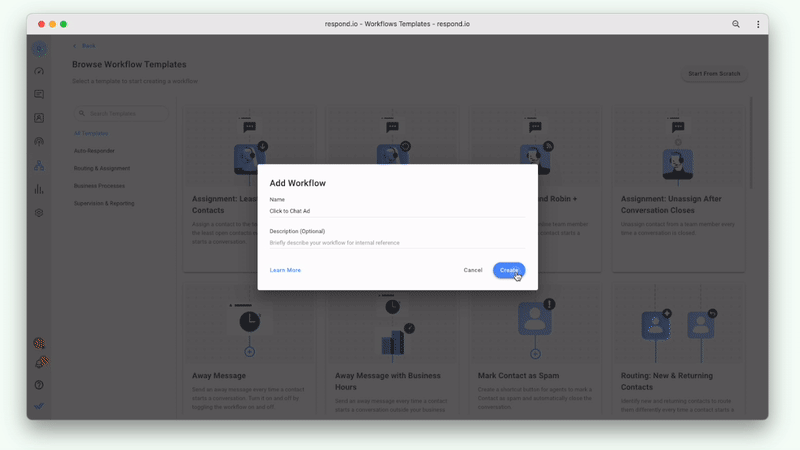
With the new Click-to-Chat Ads Workflow Trigger, you can create a Workflow specifically for Meta ads that click to Facebook Messenger, Instagram and WhatsApp. Here are some key features of this new trigger:
- Connect your Facebook account to select ads
- Filter using campaign, ad set, ad name and ad ID
- Use new trigger variables associated with the ad to truly customize the Workflow
New Conversation Opened Source: Click-to-Chat Ads
We've introduced a new source for Conversation Opened events called Conversation Opened: Click-to-Chat Ads which can be used for filtering conditions in Workflows, Reports and Integrations such as webhooks, Zapier and Make.com.
The main purpose of this addition is to exclude conversations initiated through ads from triggering the Conversation Open Trigger Workflow.
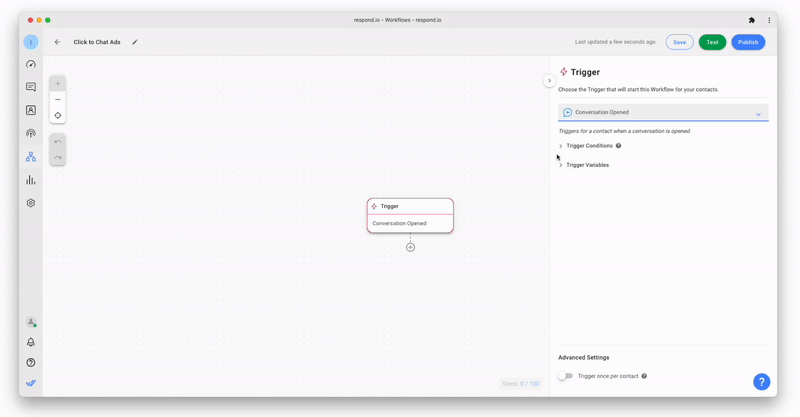
To achieve this, establish conditions within the Conversation Opened Trigger to specifically exclude conversations initiated by ads. This ensures that only workflows intended for Click-to-Chat Ads are activated, preventing accidental triggers when conversations open through other means.
More Informative Channel Events
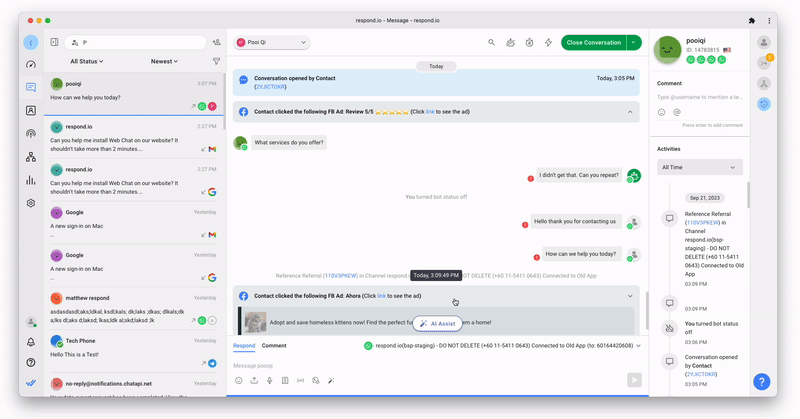
We have made improvements to our Channel Events to provide more information to Users when customers message them through click-to-chat ads. Here are some of the key updates:
- If a conversation is opened through click-to-chat ads, the channel event will now clearly reflect the specific Ad that initiated the conversation.
- Additionally, every time a contact clicks on a click-to-chat ad that leads to a Meta-connected channel on respond.io, an Ad Summary Card will be shown containing relevant details about the ad as well as a link to take you to the ad on Facebook.
Workflow Template: New Click-to-Chat Ads Assignments
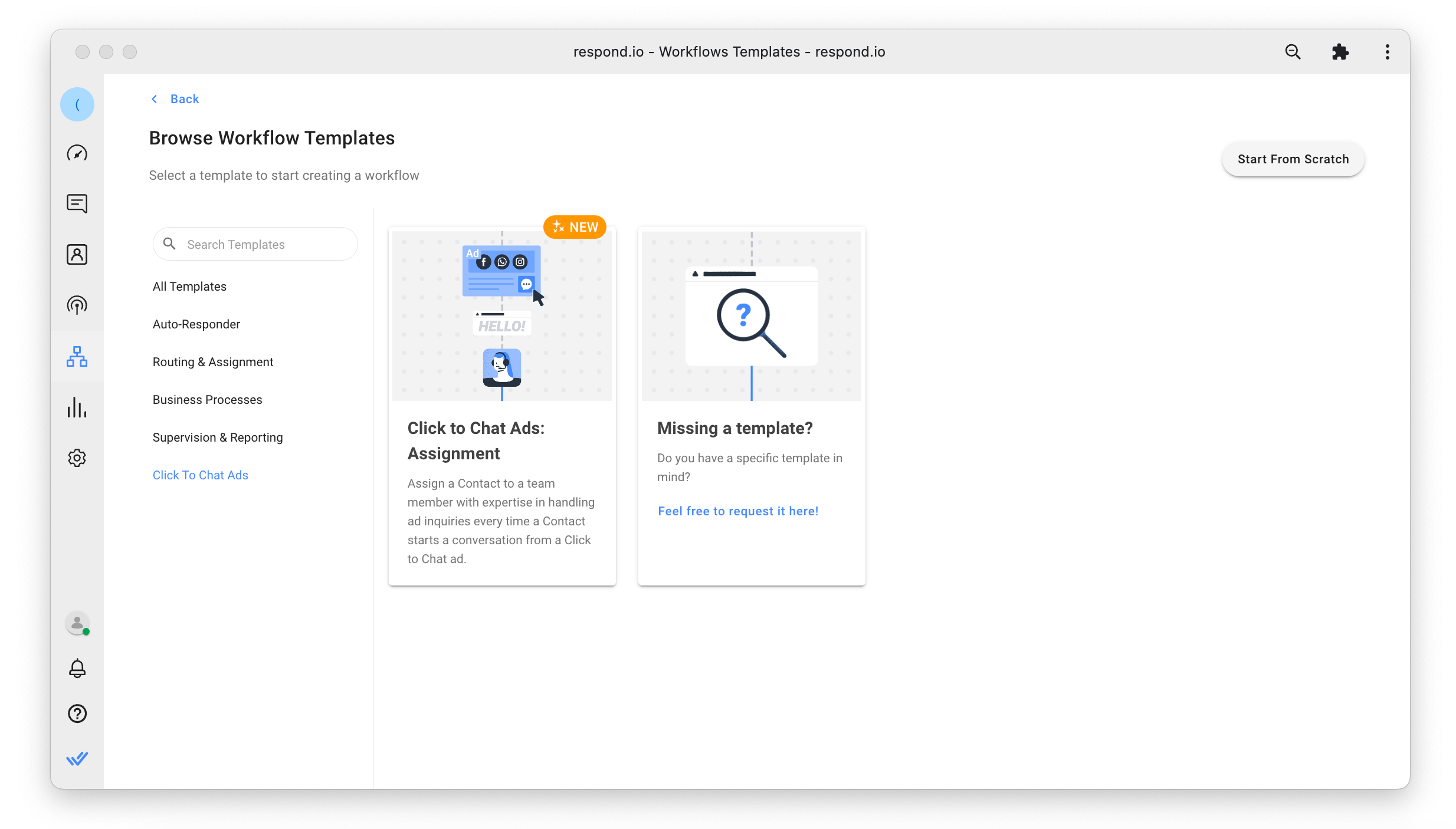
We have added a new Workflow Template to our library that enables you to quickly grasp the power of the Click-to-Chat Ads Trigger. With this Workflow Template, you can select one or multiple Meta ads that will automatically send a welcome message to a Contact, assign them to a User in your workspace and send an assignment confirmation message back to the Contact.
We hope these updates will help you create more efficient and customized workflows for your business. To learn more about the Click-to-Chat Ad Workflow Trigger update, visit our help center. If you have any questions or need assistance, please feel free to contact our support team.