We are happy to announce that you can now seamlessly migrate your WhatsApp account from other BSPs to respond.io’s WhatsApp Business API for enhanced reliability, cost savings and the the latest features by Meta - all with zero downtime. Let’s look at the details.

Benefits of Migrating to respond.io WhatsApp Business API
Here’s why you should migrate to respond.io:
- Support for the latest features of WhatsApp Business API
- Reliable WhatsApp service and fast message delivery with no interruptions
- Lower costs and transparent charges
- Zero impact on your Workflows and broadcasts while migrating to respond.io
Respond.io is an official WhatsApp partner and provides direct access to Meta’s cloud-hosted WhatsApp Business API. This means you get instant access to new features, security updates and more by Meta, as well as fast and reliable message delivery.
Some BSPs, such as 360dialog, only provides the WhatsApp API without a messaging inbox and charges you a monthly license fee for the WhatsApp API. On the other hand, respond.io provides users with an omnichannel inbox and doesn’t impose any fees for WhatsApp API, so you only pay your WhatsApp conversation charges. These charges can be managed in respond.io’s WhatsApp Fees Module for transparency and convenience.
In fact, migrating your WhatsApp account to respond.io allows you to manage your WhatsApp Business Account (WABA) and all conversations from a single platform. This includes creating and submitting Message Templates for approval, assistance in applying for WhatsApp Business verification, and direct access to Meta’s support team.
Furthermore, the migration process is seamless and won't disrupt your existing Workflows or broadcasts, so you can experience the full benefits of respond.io without any hassle.
How to Migrate to respond.io WhatsApp Business API
Migrating your WhatsApp Business Account (WABA) to respond.io is quick and easy. The prerequisites for migrating your phone number are:
- You need to disable two-step verification in your META Business Manager page settings
- You need to have an admin access role for a Facebook account
- You need to have enough slots in your Meta business account to add additional WhatsApp Business Accounts and phone numbers.
If you meet these conditions, follow these steps to make the switch:
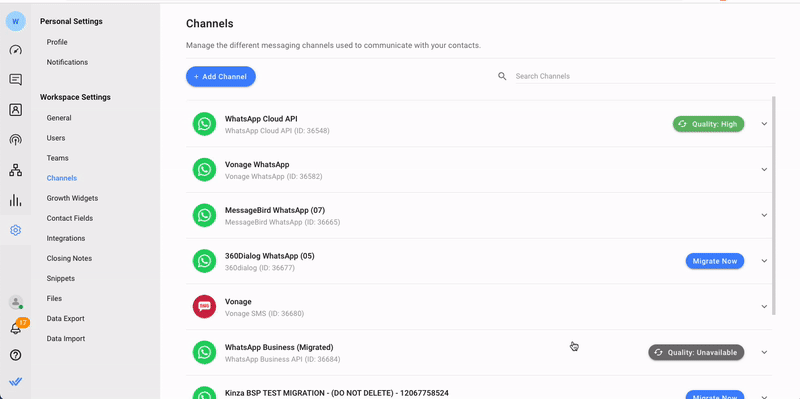
- Click on the Migrate Nowbutton
- Sign in to your Facebook account. Then, create a new WABA or select an existing WABA as your migration destination.
- Provide the phone number and select the WhatsApp channel you want to migrate, if you have one connected.
- Verify ownership of the phone number to complete the migration process.
Congratulations! You have successfully migrated your WABA to respond.io.
What will be Migrated from Your Other BSP WhatsApp Account
Upon successful migration to respond.io, the following will be transferred from any other WhatsApp BSP account:
- Display name
- Quality rating
- Messaging limits
- Official Business Account status
- All previously approved high-quality message templates
Please note that the following will not be transferred from your 360dialog account:
- Low-quality, rejected, or pending message templates.