Engaging with your customers is at the core of what you do with respond.io. In this release, we’ve focused on elevating your messaging experience. We’re excited to announce the ability to reply directly to specific messages, a handy link preview, and a tooltip for keyboard shortcuts.
Reply to Specific Messages on WhatsApp and Telegram
Handling conversations with different contexts in a single chat thread can be challenging. But guess what? We've got you covered! Now, you can reply directly to a specific message, whether it's from your customers or yourself. This feature is designed to make customer interactions smoother by pinpointing the exact messages you want to respond to.
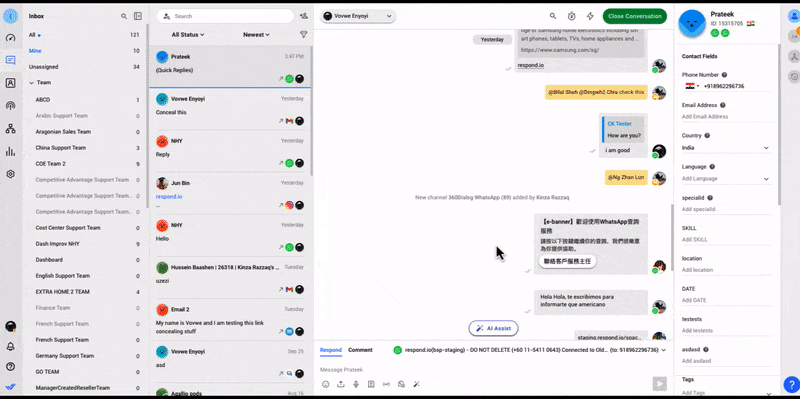
To reply to a specific message, hover over the message you want to reply to and click on the arrow icon. The selected message will be displayed above the message composer. When you send the message, the selected message will be included.
Take note that to use this feature, you need to be connected through the respond.io WhatsApp Business Platform (API) or migrate to it.
Preview Links in Your Messages
Previously, if you sent links on respond.io, only the URL and hyperlink would appear. Now, when you send a message that includes a URL, a preview of the site is automatically generated, providing your customers with a sneak peek of the information.
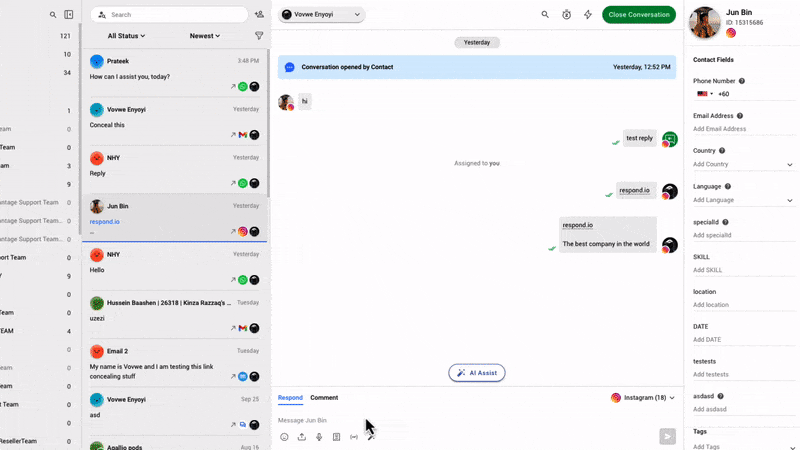
If you don’t want to send the link preview, you can remove that while you are composing your message.
Improved Keyboard Shortcuts Experience
Snippets (triggered by /) and dynamic variables (triggered by $) are essential for sending quick replies and including customer-specific data like names and emails in conversations. Now, whenever you use a keyboard shortcut, a tooltip will appear so that you can identify the shortcut you’re using.
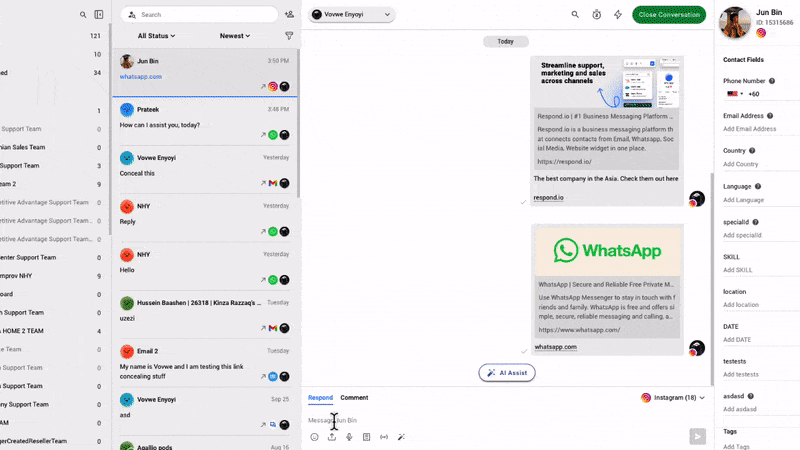
As always, if you need more information or help with these new features, contact our support team. We are ready, willing and able to help out.