Dive into our new-look Inbox module, designed for quicker and easier navigation.
Watch the walkthrough video or read on for highlights of the latest features.
Streamlined Messaging Experience
Our newly separated message and comment composers ensure clarity—now, you'll always know if you're sending a customer message or making an internal comment.
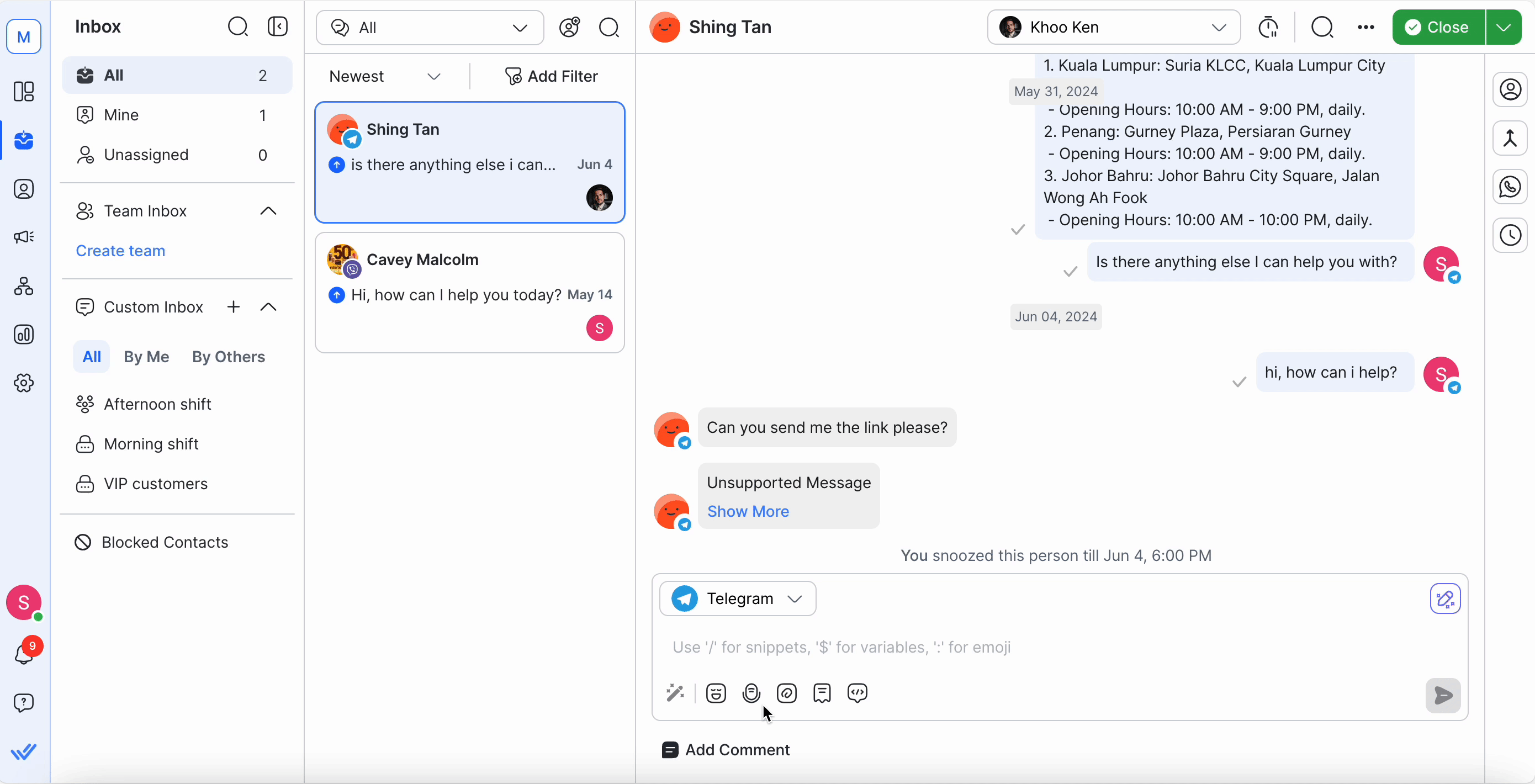
Enhanced Visibility and Accessibility
Easily identify who you're chatting with thanks to the prominently displayed contact name at the top left of your taskbar.
We've also refined the layout, optimizing spacing and placement of elements to help you find exactly what you need, faster.
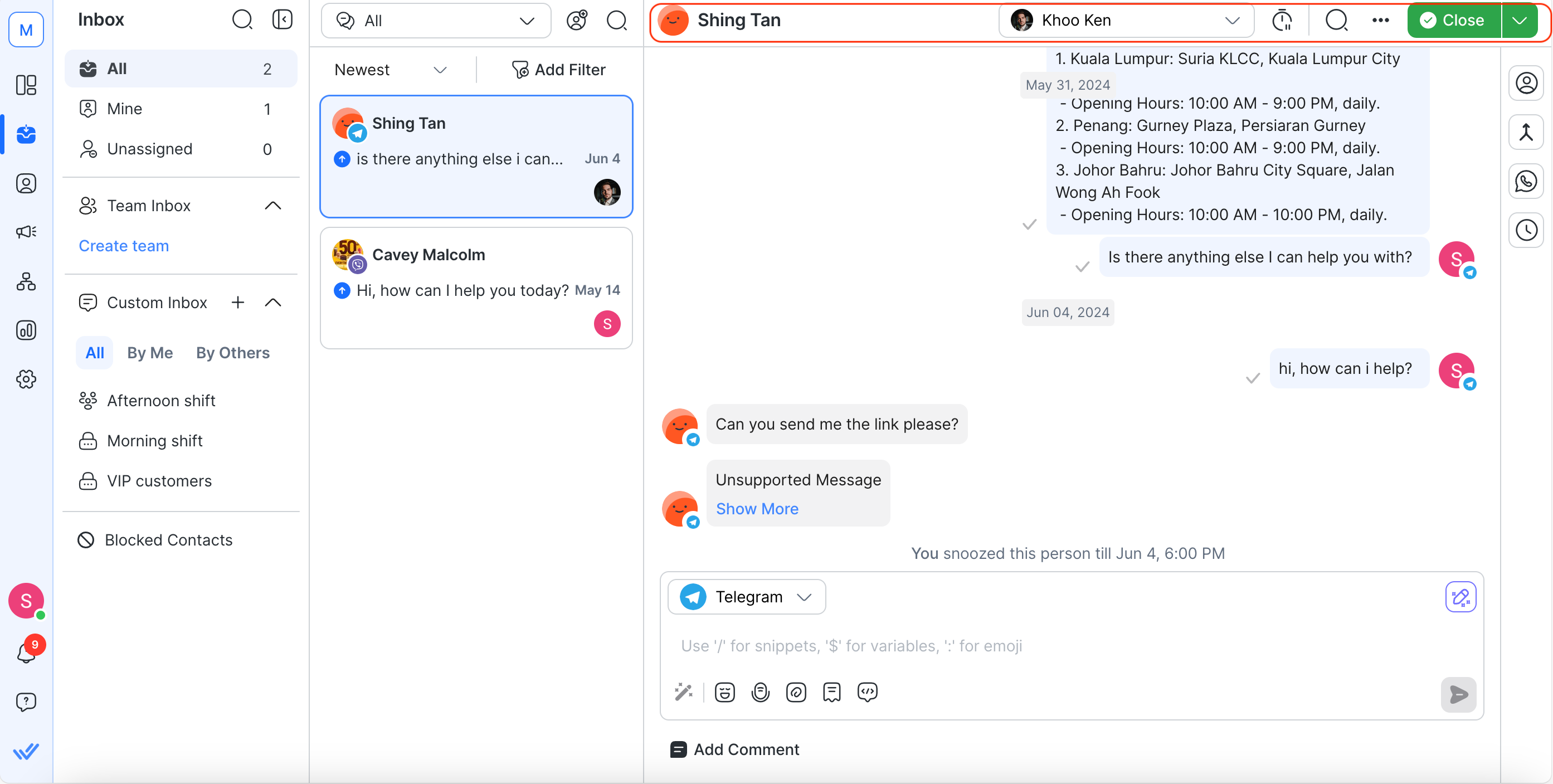
Customize Your Taskbar
Personalize your experience by pinning your favorite conversation actions to the taskbar for quick and easy access. Just view the full list by selecting the 3-dot menu and choose which ones to pin.
We've also improved organization by separating the Shortcuts and Ongoing Workflow options, making it easier for you to find and use these features.
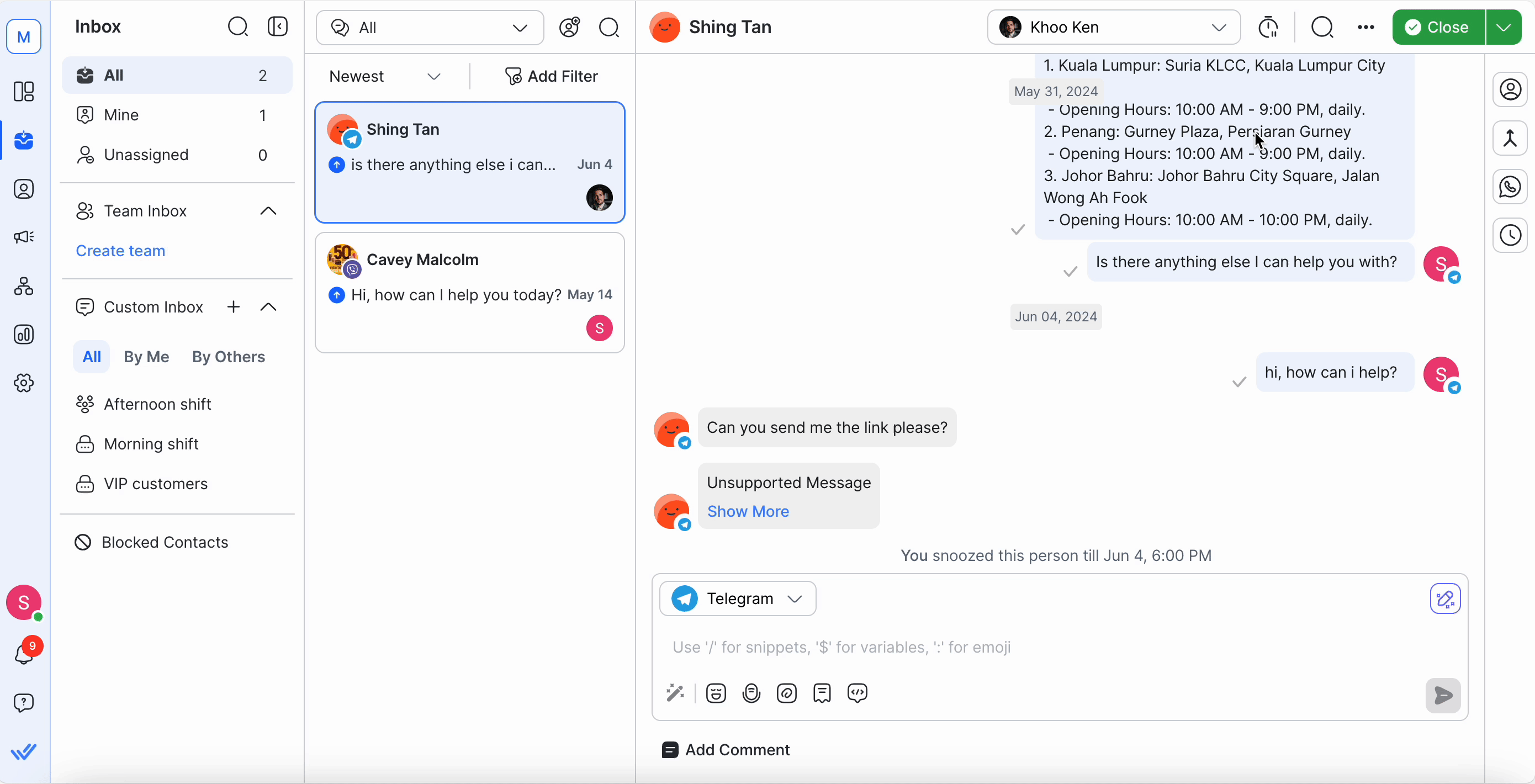
Optimized Message Management
Our latest update brings a sleeker, more organized chat experience.
Messages sent closely together are now grouped, presenting a cleaner and more cohesive view of conversations.
This makes it easier for you to grasp the context of inquiries and responses quickly.
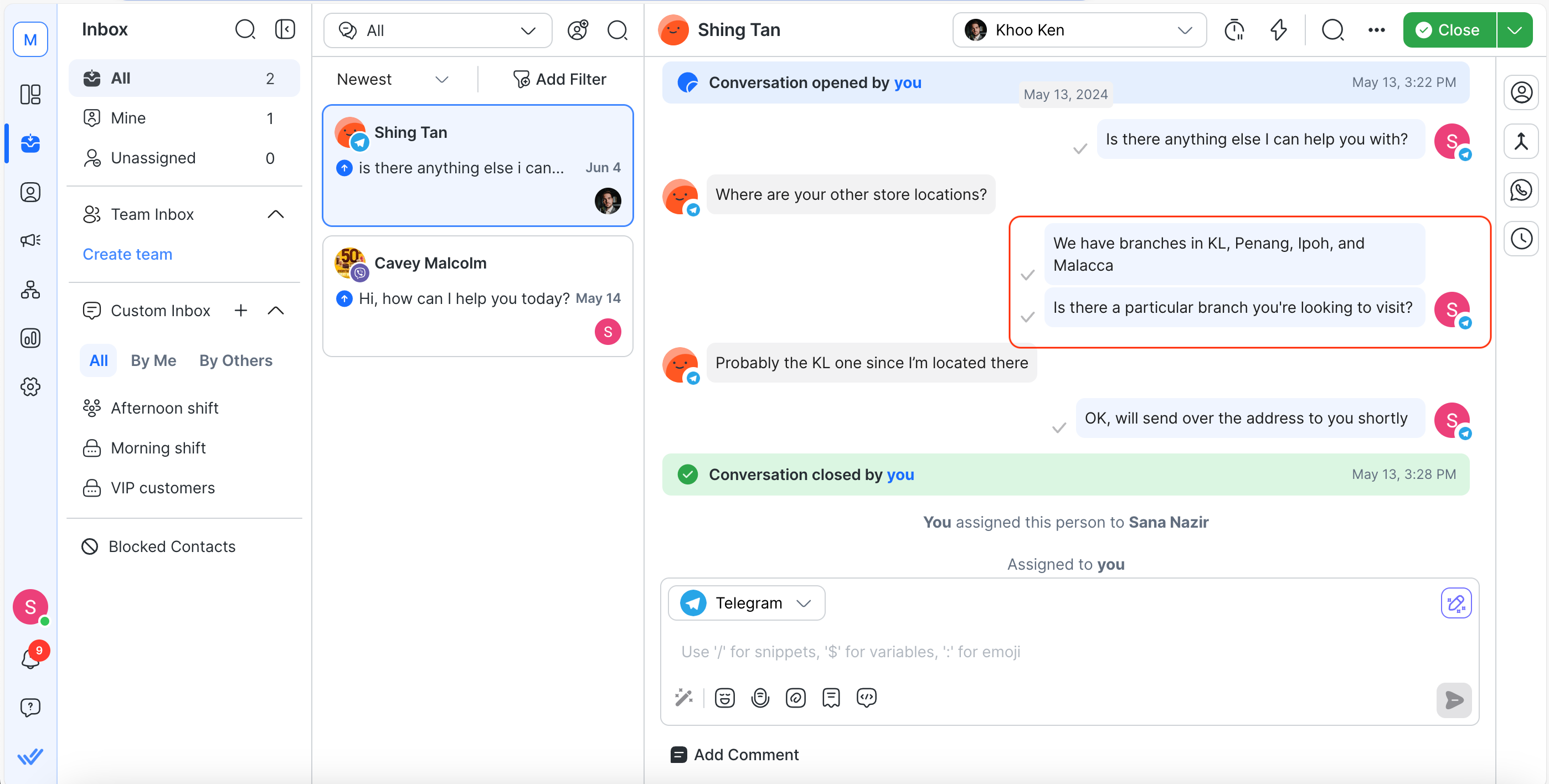
Enhanced message interaction is also part of the upgrade.
Hover over any message to reveal the messages action menu, offering instant access to functions like Copy, Translate with Respond AI, Reply, and Reply with AI Assist.
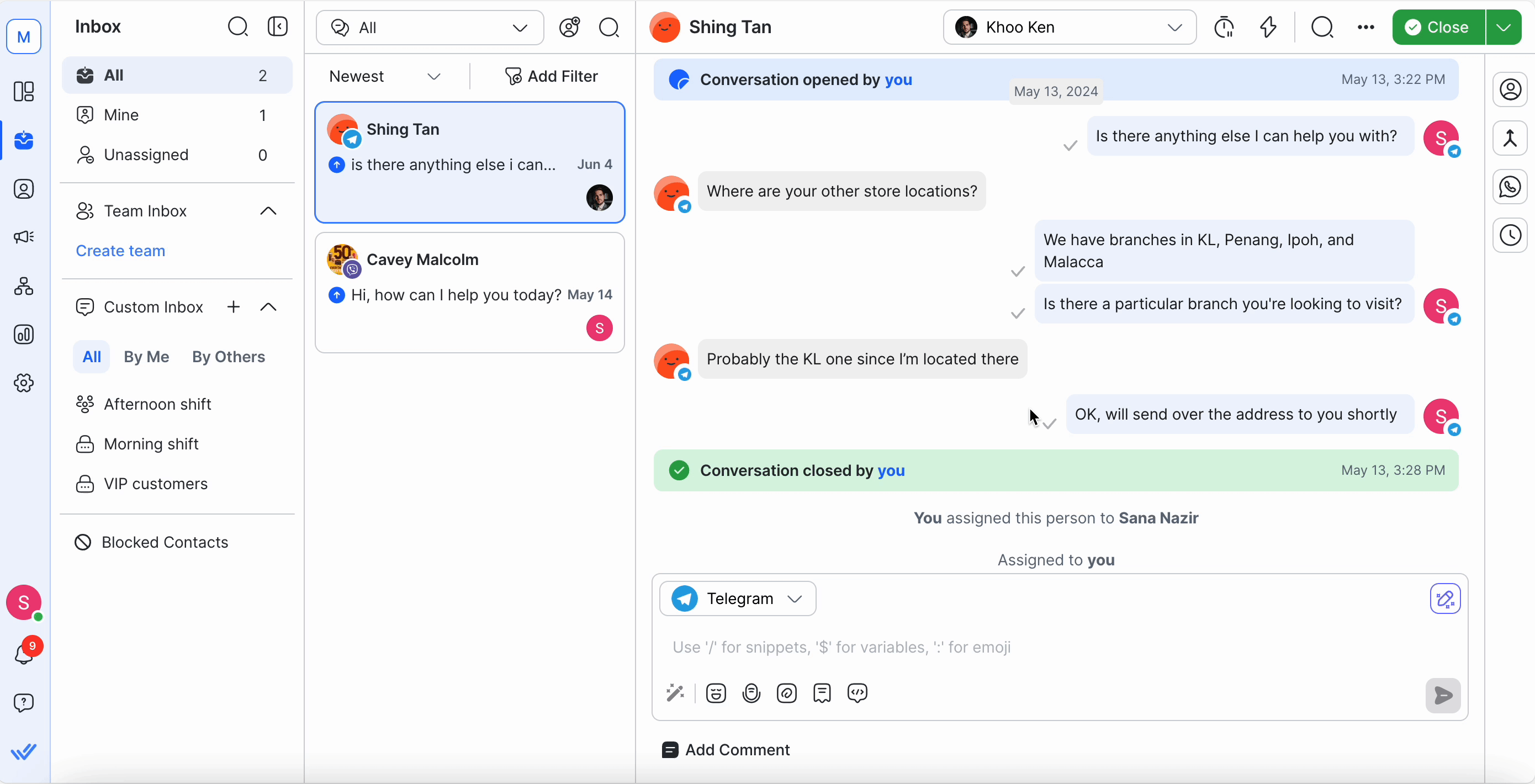
Dive into these new features and optimize your customer interactions on our platform!